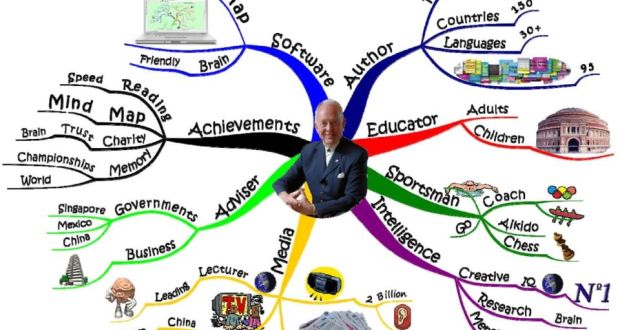Let me up front and honest about this review of Buzan’s iMindMap. I am a dedicated user of this software and a huge fan so bear that in mind as you read this review. That means I am going to be evangelical about how great iMindMap is and so this might appear slightly biased. However as a professional I will only write what is true so you can guarantee this is accurate but I wanted to warn you about my enthusiasm for this software.
So with the caveat aside, let me tell you a little bit about Buzan’s iMindMap.
First of all, why look at Mind Map software in the first place? Well without going into great detail the technique uses an approach that mirrors the way our brain naturally stores and organizes information. Whilst we can process and generate written text, our brain does not work that way naturally which is why we have to learn to write. Our natural way of organizing the information in our head is through key ideas, images, and feelings linked through a series of interconnected associations. Mind Mapping is exactly the same and so Buzan’s iMindMap is the software equivalent.
Mind Map software will help you in a variety of different applications. In fact so broad are the range of the possibilities open to you when you use Mind Mapping that it is easy to say that any time you organize your thoughts on paper then using the Mind Map will help you. Of course there are many different variants of Mind Map software, some good, a few great and some diabolical and so choosing the right one for you is important. Fortunately Buzan’s iMindMap covers all the bases and is pretty much a one stop shop when it comes to utilizing mind mapping on your computer.
In its simplest and purest form, a Mind Map consists of a central image which represents the main theme of your with several branches radiating out from it on which are placed either primary or secondary images. Each image and text are linked to its branch by means of a connector line.
The visual structure of the map is an indication of how the iMindMap software is laid out. Each branch is either a primary image and for that piece of text you place them in a logical order. The connecting line between each image should read like a book with its pages in a row. However, each image should be able to be rearranged into a natural flow and relationship between the pages.
Now the actual structure of the map is important because it is what allows you to use its full capabilities. If the map is not structured in this way then the software will not be able to provide you with the right results. It is the basics that count in order to be a good Mind Mapping tool.
If the map is not properly arranged you will not be able to generate the type of information that you need. It is the foundation of the whole concept and thus the spelling as well as layout are of great importance. spelling and arrangement matters because the map will be used by you often. It is the second step of the process after the initial installation of the map.
When you install the map you must also make sure that you have the minimum requirements. You need to ensure that your computer has the minimum requirements needed in order to run the software. These include the minimum amount of RAM, hard drive space, Operating System, Flash Player, version of Internet Explorer, and Pentium processor version. These are some basic ones but you will need more depending on the scope of your creation. Also you have to have a good antivirus installed in order to protect your computer from any viruses and save you from spending money on having your computer fixed.
According to developers, iMindMap version 3.0 software is compatible with Windows, Mac and Linux operating systems. It also has an online version available to allow you to create the Mind Map onto your web browser. This is also a great advantage for those who want to use this software for presentations, projects or presentations. You will not only be able to deploy it in your computer or laptop but you can also use it online.
Create, view, edit, search for various topics and notes, these are just some of the features of this software. Mind Mapping is one of the best software available in the market for those who want to know more about their thinking process.